How to install Spyder 3 on Windows without Anaconda
What is Spyder?
Spyder is a robust integrated development environment (IDE) for Python with a lot of useful features for scientists, engineers, and data analysts. Spyder is entirely written in Python and comparable with Matlab.
Although Spyder is usually included in the Anaconda Distribution, it can run on its own, something that will be enough for most programmers who are looking for one of the best Python IDEs that we can install in our system.
Install Spyder on Windows without Anaconda
To install Spyder IDE on Windows, we are going to need PIP; if you're not familiarized with PIP, you can look at my post How to install python packages with PIP.
Open a command prompt and type the following command to install Spyder:
pip install spyderSpyder has multiple dependencies that you can check on the official Spyder documentation. However, PIP will automatically install any not satisfied dependencies making the process very straight-forward.
Once you install Spyder through this method, it will be added to your system as a Python module. Therefore, it will not appear on your Control Panel. If you need to uninstall Spyder, you'll have to use the following command:



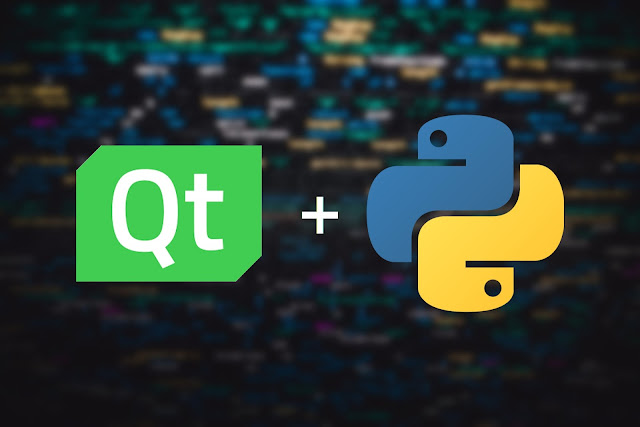

Comments
Post a Comment